There are two ways to add Holders and Candidates, either in ‘quick’ mode while you
are viewing the Organisation Chart or when you are looking in detail at a particular
Position.
Quick Mode
Choose the Organisation Chart view and use the drop down action list to the top
right of each Position to Add Holder or Add Candidate. Enter a name in the search
box and the web site will look through your People list and find matching names.
If the Person does not yet exist you can add them to your list there and then.
Hint: You can switch back and forward between the Designer and
the Organisation Chart without needing to go back to the Plan Summary.
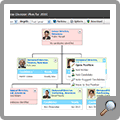
You can add people who are internal to your Organisation and you can also add people
who are external.
Position Detail
In the Organisation Chart view, from the drop down action list, choose Open Position.
This gives you a full view of that Position. From here you can:
- Add Holders
- Add Candidates
- Change the basic details of the Position
- Download a PDF report of the Position
- Link this Plan to another Plan
- View Previous Candidates
- View a 5 year forecast chart
Auto-Suggest Candidates
There is an option to automatically suggest candidates for a Position. This works
by comparing the details of the Position (Function, Level, Location) with People
in the system and highlighting those who have the right characteristics. It will
prioritise those with strong talent records and who are willing to relocate the
appropriate distance (if both Locations have been geo-coded). This feature is useful
where the organisation is larger and has several parts, with HR managers not necessarily
knowing all of the individuals from the other areas.