The Organisation Designer is an easy way to lay out your Positions into a reporting
structure.
Every Plan has one Position at the top, called the root position. This is where
the structure starts. As you add new Positions the structure grows. You can add
many levels to a Plan, with each Position that has lower level roles being thought
of as a parent and the lower roles being thought of as its’ child Positions.
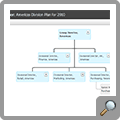
You can drag and drop new filled or vacant Positions, holders, or candidates onto the chart and the chart it will re-draw
itself each time. Simply double-click on a Position to change its title.
You can also edit and remove holders and candidates within the designer.
To edit, just click on the name of the holder or candidate; to remove, hover over the position and click the corresponding red cross.
If a Position is in the wrong place simply drag it over the Position it reports
to and the Plan will be re-organised to accommodate the new structure. If you move
a parent Position then the child Positions will move as well.
You can return to the Designer at any time.