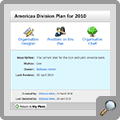The Create a New Plan button appears at the top of your list of live, draft and
archived Plans.
You can give each Plan a title, an optional description and choose its’ status.
By default Plans are private, only you have access to your Plans unless you choose
otherwise. See Sharing Access to a Plan.
There is no limit to the number of Plans you can create. Once you create a Plan
you will be taken to the Plan Summary which gives basic information such as who
owns the Plan and when it was last accessed. This page also shows you your main
Plan options:
-
Organisation Designer
Lay out your organisation with simple drag and drop of Positions
-
Positions on this Plan
Edit the detail of the Positions on the Plan
-
Organisation Chart
View the Plan as an Organisation Chart with a number of view options
-
Reports
Create reports to analyse the data in the Plan
-
Notes
Record public or private notes to keep a history of activity on the Plan