If you add a large amount of people to your account you may find that simply keeping
all of your people in one long list becomes difficult and you need to group them
in to a number of shorter lists. These lists could be anything from all of the people
on a particular development programme or all of the finance staff based in the UK.
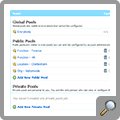
We allow you work with these groups by creating pools. Pools are collections of
people based on a certain set of criteria. This can either be criteria based on
their demographic data or a manual group of people that you choose by hand.
These two types of pools are called calculated and manual pools respectively.
Calculated Pools
Calculated pools allow you to specify a number of criteria that people must meet
to be included.
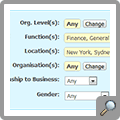
This criterion includes:
- Their level in the organisation
- The function that they work in
- The location where they are based
- The organisation that they work for
- Their relationship to the business
- Their gender
You can choose any combination you wish to form lists such as “all of the males
working in IT in the US or UK”.
You can also choose to specifically exclude people even they meet the required criteria;
“All of the people in HR apart from the Julie the HR Director”. This is useful when
you need to run reports on areas of the business but don’t want to include senior
people.
Calculated pools are automatically kept up to date and people will automatically
be added and removed as their data changes.
Manual Pools
Manual pools allow you to choose which people should be included by hand. This is
useful when the logic that you want to user to group people by is not included in
their data.

Examples of manual pools are:
- All of the people in the bonus scheme.
- The delegates on a particular development programme.
People can appear in more than one pool at a time.
Choosing Who Can View a Pool
There are two levels of visibility that can be set on a pool. A pool can either
be private (where only the user who created the pool can view it) or public
(all users in the account can view it).
All users in your account are allowed to create private pools but only account administrators
can create public pools.
It is important to note that pools do NOT control access to peoples’ data. A pool
is a list of people combined in a certain way. When you choose to make a private
pool it means that other users will not be able to see that you have created a particular
combination; they will still be able to view the people.
The situation will often arise where a user has access to a pool that contains people
that they don’t have access to. In these situations the user will be able to see
that the restricted people are in the pool but not access their talent data. Subsequently
any talent reports that the users on the pool will be incomplete as the restricted
people will be excluded from results. This should be taken into consideration when
generating reports.