Accessing your people is done through the My People page. From
here you can add new people and view the records for existing ones.
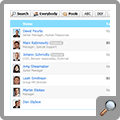
There are multiple ways to find people that you have already added to your account.
Selecting the appropriate tab allows you to search for a person by their name, list
everybody, and list people by pool or by the first letter of their surname (similar
to an address book).
Your list of people appears below with a brief description of each person, their
photo and an indication of how complete their current talent review is. Click on
their name to access their full details or use the Actions menu for further options.
To add a new person to your account simply click on the green button at the top
of the page and complete the basic profile.
Hint: You can automatically add people as you go when you build a plan.